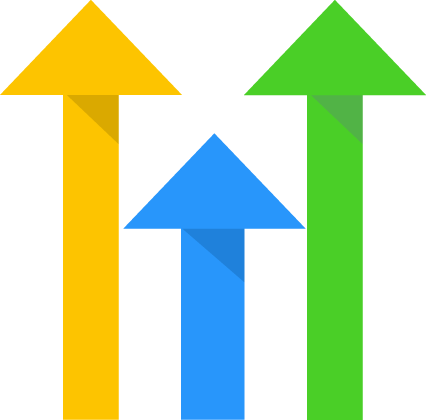
GoHighLevel
Learn how to integrate and optimize your GoHighLevel account with Cereba for seamless appointment scheduling and customer engagement.
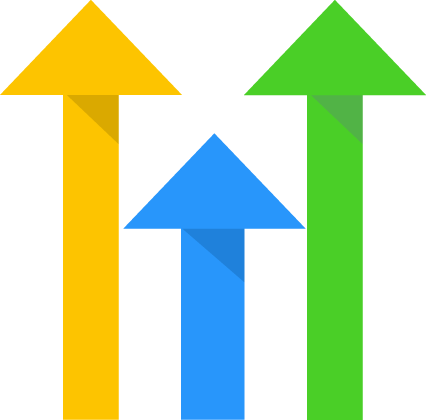
Learn how to integrate and optimize your GoHighLevel account with Cereba for seamless appointment scheduling and customer engagement.